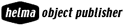As you probably know, antville is capable to automatically create a thumbnail for an uploaded image.
The thumbnail-macro works similar to the image macro, but it will display an image's thumbnail. So if you place
<% image name="thumbsup" as="thumbnail" %>
i.e. in a story or comment, antville will display
The nice thing of this macro is that it also automatically creates a link to the full-size image.
If you should should be one of the few people who really believe pop-up windows are a neat thing you can have this feature, too (exceptionally, that is):
<% image name="thumbsup" as="popup" %>
The result looks just like the one before except when you click on the thumbnail a new window will pop open:
(Please be aware that if you modify the function openPopup() in the javascript-skin of your site the link might be disfunctional).
Of course you can override the default-link (to the popup-window) with a custom one, just add the linkto-option like this:
<% image name="thumbsup" as="thumbnail" linkto="http://www.antville.org" %>
All the other available options of the thumbnail-macro are the same as for the image macro.
... Link (5 comments) ... Comment
This macro tells antville to embed one of the logo-buttons of antville, which will link to www.antville.org. Currently antville provides the following logo-buttons:
<% logo name="smallstraight" %>
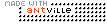
<% logo name="smallchaos" %>
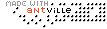
<% logo name="smallanim" %>

<% logo name="smalltrans" %>
(which is the same as the smallanim-logo, just transparent)

and the main antville-logo:
<% logo name="big" %>
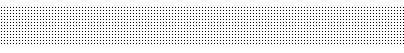
For placing other images out of the default image-pool of antville (or all the options for embedding images in your weblog) please have a look at the image macro.
... Link (0 comments) ... Comment
Placing an image somewhere in a story, a skin or comment is pretty easy in antville: just use i.e.
<% image name="thumbsup" %>, and antville will insert the image:

Of course, to use this you will have to upload the image before, otherwise antville won't find anything. But don't worry, if you specify an image-name that does not exist, antville won't annoy you with an error message, it will simply display nothing.
You don't need to type the macro by yourselft, antville will also display the simple code needed to insert an image in the list of the imagepool. But you can do more:
You can also create image-links by using the following option:
<% image name="thumbsup" linkto="http://www.antville.org" %>
or also
<% image name="thumbsup" linkto="main" %>.
The first image will link to antville's frontpage, the target of the second one depends on where you placed the image-macro: if you placed it in a story, this image will link to the story itself, if you put it into the basic layout-skin of your weblog, it will point to the frontpage of your weblog.
The funny thing with the image-macro is that you can also embed images in your weblog that were uploaded in another one (some call this violation of intellectual property rights ...): i.e.
<% image name="project/ibrake" %>
will display this:
(this image was uploaded in project antville ...) But how can one find out the image-name? Simply right-click on the image and have a look at the filename: the portion between the last slash and the point is the name, so just use it. Of course your "pirated" image will disappear if it is deleted in the other weblog (after all you didn't copy it, you just told antville to create the appropriate image-tag).
In a similar way you can place one of the standard images of antville somewhere in your weblog. So to use the image that creates the neat pixel-line on the right, simply use <% image name="/dot" %>, which results in
 So an image-name beginning with a slash will tell antville to search in the default image-pool. Of course you can also use the image-macro to embed one of the antville-logo buttons, but we added a special macro called logo for that (simply because these logos will automatically link to www.antville.org
So an image-name beginning with a slash will tell antville to search in the default image-pool. Of course you can also use the image-macro to embed one of the antville-logo buttons, but we added a special macro called logo for that (simply because these logos will automatically link to www.antville.org
Antville knows about the width and height of an image, but you can overrule that by using standard-html-options, i.e. specify a fixed width and height of the image. <% image name=thumbsup width=100 height=100 %> will downsize the above image. In the same way you can override the alternate text of an image (which should have been defined during upload) by adding alt="my new alttext" inside the macro-tag. And <% image name="thumbsup" border="3" %> will surround the image with a border (in this case with 3px width).
In the same way you can specify the (horizontal and vertical) alignment of an image, i.e. <% image name="thumbsup" align="right" valign="bottom" %> would align the image to the bottom right corner.
Antville is also capable to automatically create thumbnails of an image which you also can place in a skin, story or comment (and antville will automatically create a link to a popup that displays the image in full size).
... Link (3 comments) ... Comment
thanks to hannes, we found a quick way to enable a macro that displays a poll inside a story. below is a first test created by the macro of the form <% poll id="poll_number" %>. please be aware that this macro still can be subject to changes.
currently, if you are logged in you should be able to vote, otherwise you only will see a link to the poll.
it is also possible to display the link to the poll, generally, using the same macro but additionally the paramter as="link".
finally, use as="results" to show the poll results only. latter are also shown if the macro id refers to an already closed poll.
as you might have noticed, this is actually a poll from another weblog. this is possible by using a slash notation in the id parameter like id="weblog_alias/poll_number", in this case id="project/2".
... Link (0 comments) ... Comment
While you always can use normal HTML to create a link (i.e. <a href="http://www.antville.org">antville</a>), antville provides a special macro called "link". depending on the options you specify, the link-macro will change it's behaviour.
<% link to="http://www.antville.org" %> will result in www.antville.org.
<% link to="http://www.antville.org" text="antville" %> will show this link: antville.
<% site.link to="topics/polls" text="polls" %> creates a link to polls.
please mind the use of site.link - this simply means that you tell your site to create a link (you can also use <% story.link ...%>). And that again means that everything you specify in the to=...-option will be relative to your site (or your story).
Of course you can also use the link-macro for ftp-, https-, mms- or whatever-links. The only thing that an external URL must contain is ://
And finally, for the lousy ones, antville is able to detect URLs in a story or comment, so when you simply write http://antville.org antville will display http://www.antville.org
... Link (8 comments) ... Comment
Last modified: 2/20/20, 5:31 AM
Zuge der Erneuerung der hier befindlichen Dokumentation soll dargestellt werden,...
starting page leads you to http://foo.blogger.de/topics/topic1/ and you want...
hello, i am new to antville and have a problem...
" itemsuffix="" %> how does ist function? every time when...
<div><% story.content part="lead" fallback="text" %> <script type="text/javascript"><!-- var lead =...
to specify the blog whose imagelist you would like...
quick response, kinomu. The good side: Now I have...
to this problem, but try to change (or insert)...
to wrap my brain around this problem: Is there...
the lead for long stories. And wish to give the...
comments? Hi! I added some smileys to my image gallery...
muss nicht mehr sein Hallo, äh 2004 der letzte Inhalt....
and modified it slightly for usage with Antville. Add to...
have a macro that does the same for stories. I'd...
change the word "comments" itsself, that automatically results when...
(Beware: An invalid format of the timestamp may corrupt the database...
the feedback. This was just the answer I had already...
limit the number of stories on the homepage of my...
you must add to query: skins/edit?key=MemberMgr.login
modify the "Login" form/skin that a visitor to my blog...
the question didn't get answered ;) how can we...